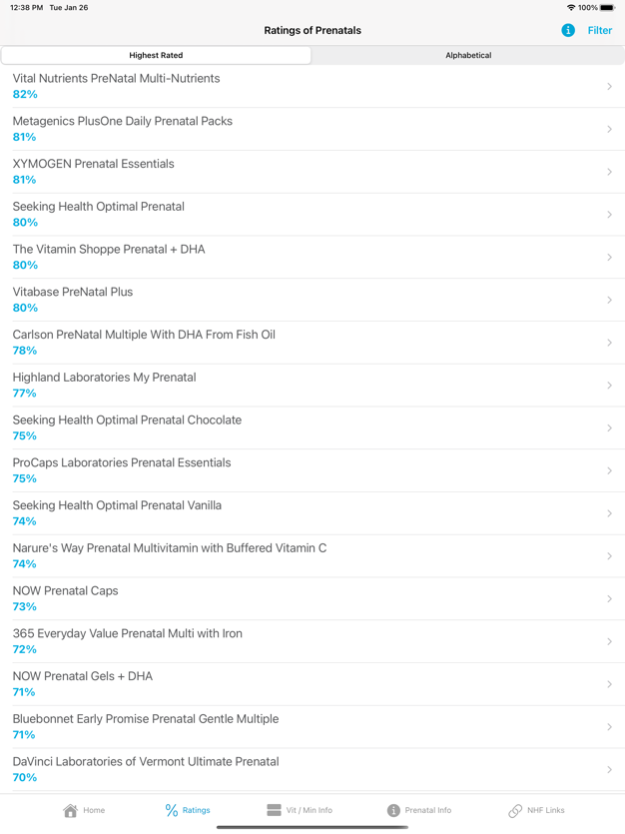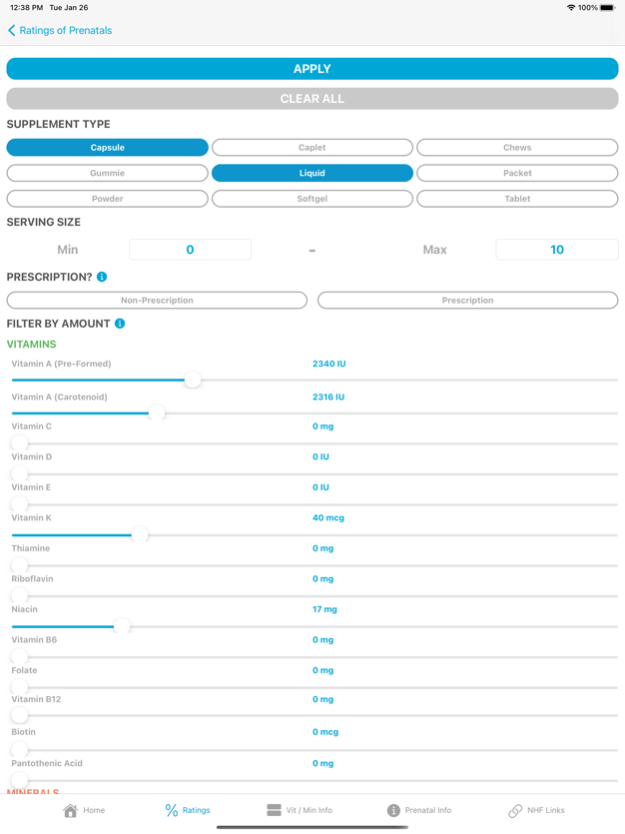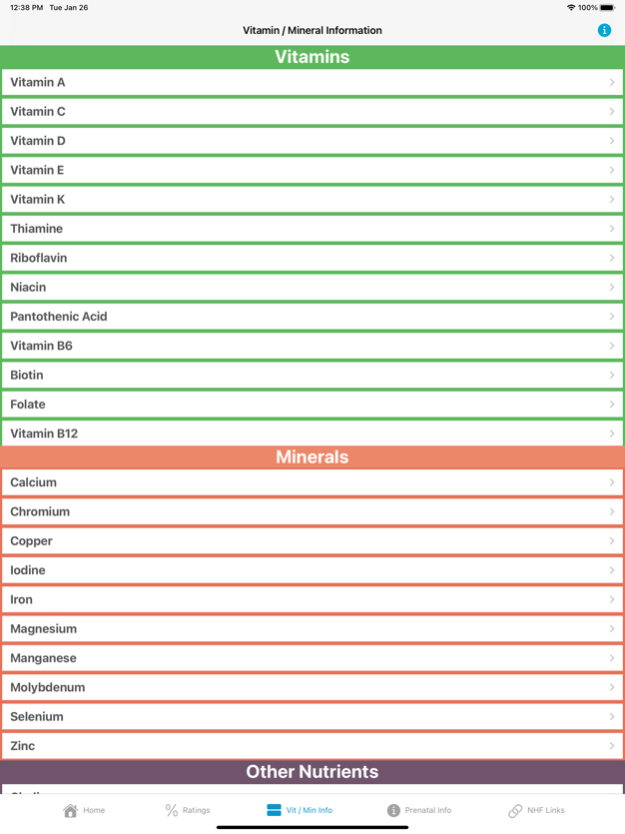Prenatal Rater 3.1.6
Continue to app
Free Version
Publisher Description
Prenatal supplements help give your baby their best chance at a healthy life. With hundreds of supplements on the market, how do you know what to choose?
The NHF prenatal app rates supplements based on nutritional content. Our app includes:
Quick rating: 1-100% rating based on vitamin and mineral content
Vitamin & mineral info: descriptions of what nutrients you need during pregnancy, how they help, and our recommendations for how much you need
Search: search function where you can specify vitamin/mineral content, supplement type, and number of pills
Prenatal info: overview of how each vitamin and mineral helps protect your and your baby’s health
Helpful links: links to resources from the Neurological Health Foundation, a 501(c)(3) nonprofit, including the Healthy Child Guide, Pregnancy Kitchen, and Healthy Pregnancy Summit
Pregnancy is full of choices and challenges. We’re here to make it a little easier.
Developed by the Neurological Health Foundation and Arizona State University, including ASU students Noor Matloob, Mays Albaiaty, Yirong Wang, Travis Lo, and Laura Gilles, working with Prof. James Adams, Jasmine Kirby MS, Jacob Sorenson, Elena Pollard MS, and Dr. Tapan Audhya, with help from Tianhang Liu and Jenna Breunig
May 22, 2022
Version 3.1.6
New supplements added, and adjustments to Healthynest Prenatal.
About Prenatal Rater
Prenatal Rater is a free app for iOS published in the Health & Nutrition list of apps, part of Home & Hobby.
The company that develops Prenatal Rater is Neurological Health Foundation. The latest version released by its developer is 3.1.6.
To install Prenatal Rater on your iOS device, just click the green Continue To App button above to start the installation process. The app is listed on our website since 2022-05-22 and was downloaded 0 times. We have already checked if the download link is safe, however for your own protection we recommend that you scan the downloaded app with your antivirus. Your antivirus may detect the Prenatal Rater as malware if the download link is broken.
How to install Prenatal Rater on your iOS device:
- Click on the Continue To App button on our website. This will redirect you to the App Store.
- Once the Prenatal Rater is shown in the iTunes listing of your iOS device, you can start its download and installation. Tap on the GET button to the right of the app to start downloading it.
- If you are not logged-in the iOS appstore app, you'll be prompted for your your Apple ID and/or password.
- After Prenatal Rater is downloaded, you'll see an INSTALL button to the right. Tap on it to start the actual installation of the iOS app.
- Once installation is finished you can tap on the OPEN button to start it. Its icon will also be added to your device home screen.